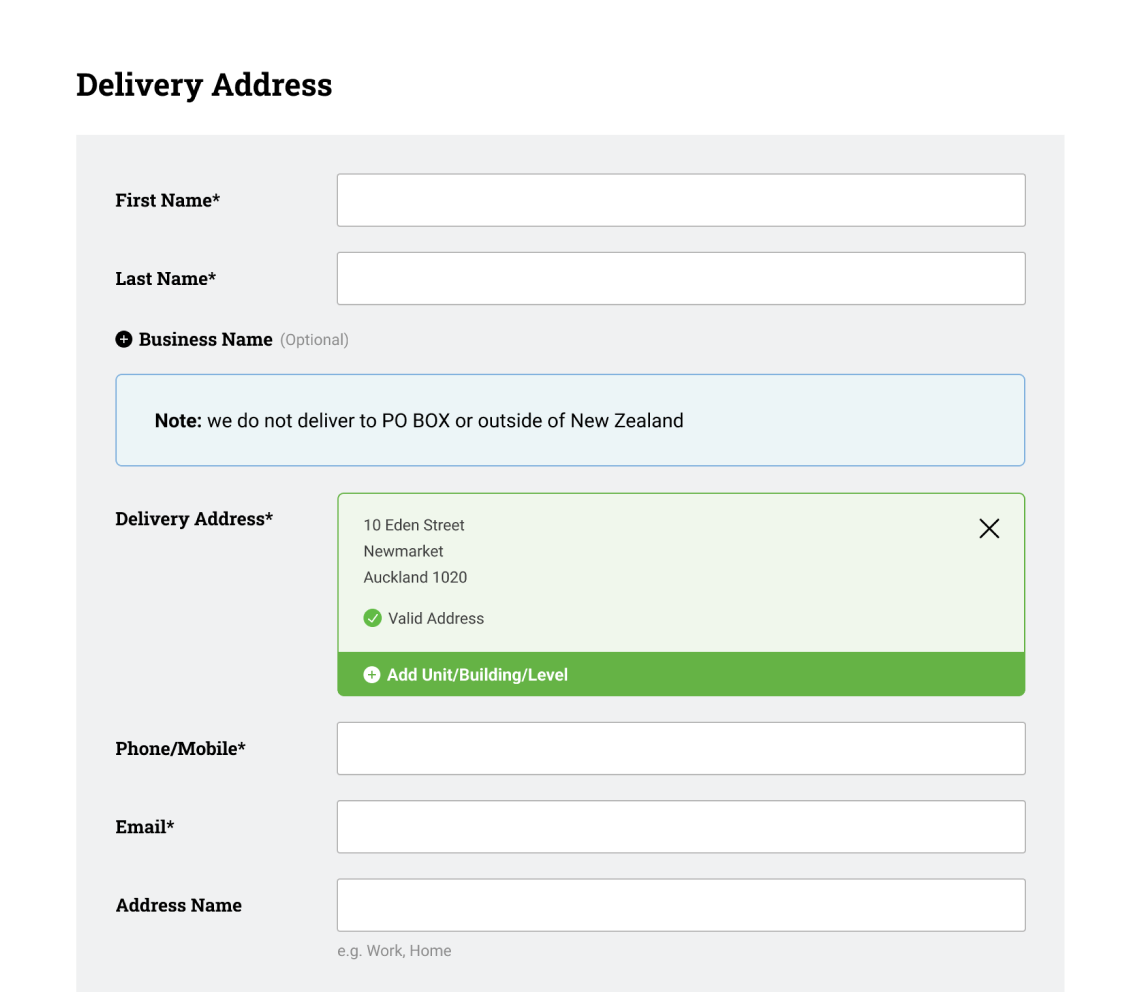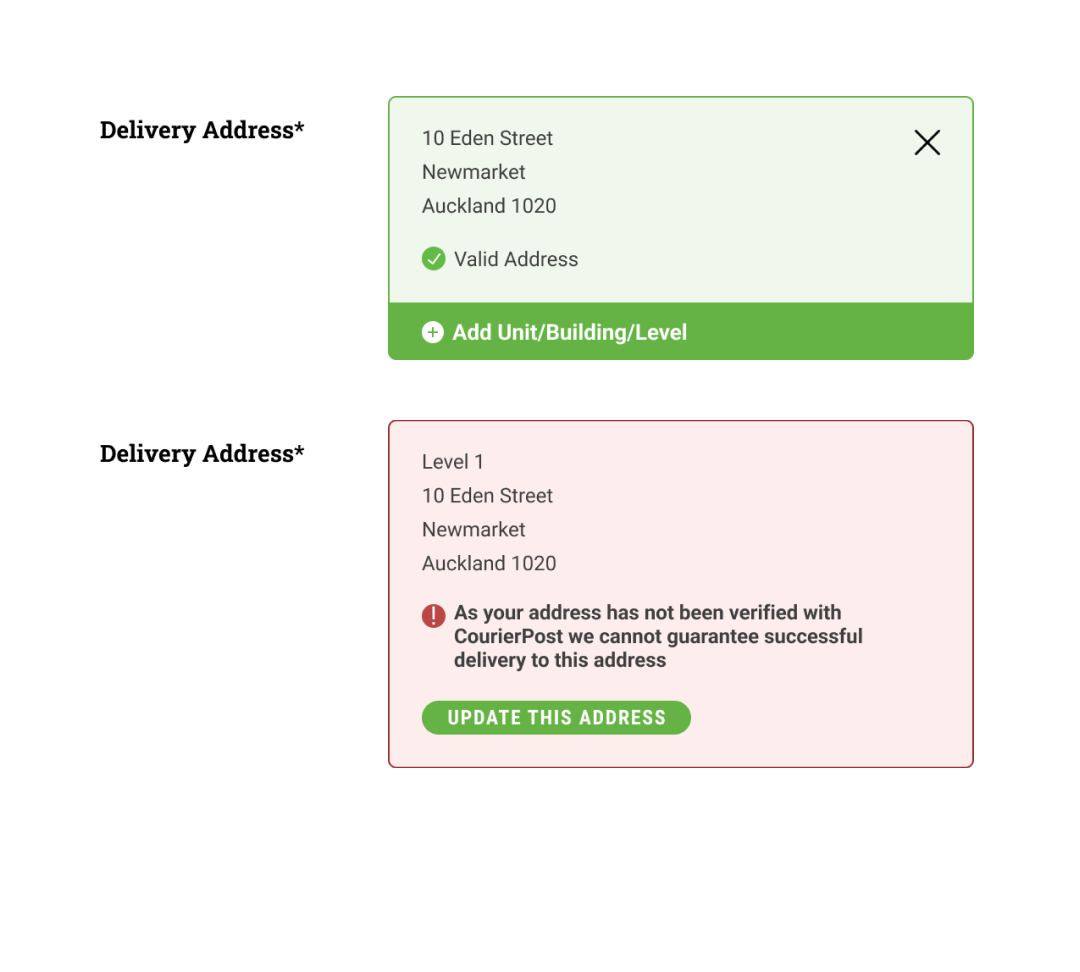Address
Validation
Solving Delivery Issues
PaperPlus had a problem with some orders not being delivered due to the addresses being entered incorrectly. The solution was to validate addresses with NZ Post in the address entering step but with some extra conditions.
The solution
Address suggestion
Like all address entering into forms in most sites, there are suggested addresses when the user types into the delivery address field.
Show valid vs invalid addresses
The goal here was to clearly communicate to the user that the address they have chosen is either valid or invalid.
Manual address messaging
The user is given the option to enter an address manually, but here I wanted to make sure that the messaging communicated to them that there is no guarantee that their order would be delivered if they chose this option.
This messaging needed to follow the user through the rest of checkout.
Add building/unit/level
Sometimes unit, building or level was missing from an address when using a address search field. For those use cases, after a user had found their address, they’re given the option to add an extra unit, building, level value that will be shown separately to the validated address.
This messaging needed to follow the user through the rest of checkout.
What roles did I play in this project?
UI Design
Designing all of the UI components
Prototype
Set up prototype to show the different user flows.